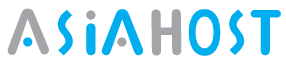What is SSL? SSL Certificate Basics
Overview
What is SSL? SSL is an acronym for Secure Sockets Layer, an encryption technology that was created
by Netscape. SSL creates an encrypted connection between your web server and your visitors'
web browser allowing for private information to be transmitted without the problems of
eavesdropping, data tampering, or message forgery.
To enable SSL on a website, you will need to get an SSL Certificate that identifies you and install it on
the server. The use of an SSL certificate on a website is usually indicated by a padlock icon in web
browsers but it can also be indicated by a green address bar. Once you have done the SSL install, you
can access a site securely by changing the URL from http:// to https://. When an SSL certificate is
installed on a website, you can be sure that the information you enter (contact or credit card
information), is secured and only seen by the organization that owns the website.
Millions of online businesses use SSL certificates to secure their websites and allow their customers to
place trust in them. In order to use the SSL protocol, a web server requires the use of an SSL certificate.
SSL certificates are provided by Certificate Authorities (CAs).
Overview
What is SSL? SSL is an acronym for Secure Sockets Layer, an encryption technology that was created
by Netscape. SSL creates an encrypted connection between your web server and your visitors'
web browser allowing for private information to be transmitted without the problems of
eavesdropping, data tampering, or message forgery.
To enable SSL on a website, you will need to get an SSL Certificate that identifies you and install it on
the server. The use of an SSL certificate on a website is usually indicated by a padlock icon in web
browsers but it can also be indicated by a green address bar. Once you have done the SSL install, you
can access a site securely by changing the URL from http:// to https://. When an SSL certificate is
installed on a website, you can be sure that the information you enter (contact or credit card
information), is secured and only seen by the organization that owns the website.
Millions of online businesses use SSL certificates to secure their websites and allow their customers to
place trust in them. In order to use the SSL protocol, a web server requires the use of an SSL certificate.
SSL certificates are provided by Certificate Authorities (CAs).
Why do I need SSL?
If you are transmitting sensitive information on a web site, such as credit card numbers or personal
information, you need to secure it with SSL encryption. It is possible for every piece of data to be
seen by others unless it is secured by an SSL certificate.
Your customers won't trust your web site without an SSL certificate. According to Gartner Research,
nearly 70 percent of online shoppers have terminated an online order because they did not "trust" the
transaction. In those cases, 64 percent indicated that the presence of a trust mark would have likely
prevented the termination. An SSL certificate and a site seal could stop people from abandoning
your website and that means more money for you. Read our why SSL is necessary page to learn
more.
What is a certificate authority (CA)?
A certificate authority is an entity which issues digital certificates to organizations or people after
validating them. Certification authorities have to keep detailed records of what has been issued and the
information used to issue it, and are audited regularly to make sure that they are following defined
procedures. Every certification authority provides a Certification Practice Statement (CPS) that defines
the procedures that will be used to verify applications. There are many commercial CAs that charge for
their services (VeriSign). Institutions and governments may have their own CAs, and there are also free
Certificate Authorities.
Every certificate authority has different products, prices, SSL certificate features, and levels of
customer satisfaction. Read our SSL Certificate reviews to find the best provider to purchase from.
How do SSL Certificates compare between certificate authorities?
Verisign certificates are better because they cost so much more, right? Not necessarily. You can get a
certificate for $100 that does that exact same thing as a certificate sold for $800 from another
certificate authority. It is the exact same SSL encryption.
Why the difference? Trust is the biggest difference. Since VeriSign has been around for longer than
other certificate authorities, more people trust them so they can charge more. You are essentially paying
for the brand.
What is browser compatibility?
The certificate that you purchase to secure your web site must be digitally signed by another certificate
that is already in the trusted store of your user's web browsers. By doing this, the web browser will
automatically trust your certificate because it is issued by someone that it already trusts. If it isn't
signed by a trusted root certificate, or if links in the certificate chain are missing, then the web browser
will give a warning message that the web site may not be trusted.
So browser compatibility means that the certificate you buy is signed by a root certificate that is
already trusted by most web browsers that your customers may be using. Unless otherwise noted, the
certificates from all major certificate providers listed on SSL Shopper are compatible with 99% of all
browsers. For more details about a specific certificate provider, see SSL Certificate Compatibility.
How many domain names can I secure?
Most SSL server certificates will only secure a single domain name or sub-domain. For example, a
certificate could secure www.yourdomain.com or mail.yourdomain.com but not both. The certificate
will still work on a different domain name but the web browser will give an error anytime it sees that
the address in the address bar doesn't match the domain name (called a common name) in the
certificate. If you need to secure multiple sub-domains on a single domain name, you can buy a
wildcard certificate. For a wildcard certificate, a common name of *.yourdomain.com would secure
www.yourdomain.com, mail.yourdomain.com, secure.yourdomain.com, etc... There are also special
certificates such as Unified Communications (UC) certificates for Microsoft Exchange Server 2007 that
can secure several different domain names in one certificate.
What is a trust seal?
A trust seal is a logo that you can display on your web site that verifies that you have been validated by
a particular certificate provider and are using their SSL certificate to secure your site. It can be
displayed on secure and non-secure pages and is most appropriate on pages where customers are about
to enter their personal information such as a shopping cart page but they can be displayed on every
page to help build trust. Every certificate authority's trust seal is different and some look more
professional so you should consider what the seal looks like in order to maximize customer trust. To
learn more about trust seals read Gain Trust Online Using Trust Seals