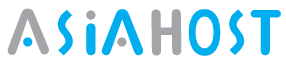Obtain Your Contact Code for administrative, billing or technical contact
1. Visit http://whois.mynic.my/
2. Enter your domain name, e.g., everworks.com.my, and press Submit.
3. Find the administrative/ billing/ technical contact code. eg DCA019561
Retrieve your MYNIC Username
- Visit http://www.mynic.my
- Click Login
- Click forget username
- Enter your administrative contact code and click Submit
- You will be presented with 2 options:
- (a) The Username will be sent to your current email address xxxxx@xxxxxxxxxxx.com.
- (b) If the current email address is invalid or not functioning, please assign a new email address for this Username
- If option (a) is showing your valid current email address, choose option (a) and click submit
- You will receive an email from MYNIC shortly.
- If option (a) is not showing your valid email address, choose option (b) and
- Enter your new email address, e.g., xxx@yahoo.com, then click submit
- Print out a document sent to your email by MYNIC and fax it to them.
Retrieve your MYNIC password
- Visit http://www.mynic.my
- Click Login
- Click forget password
- Enter contact code and username, then click Reset Password
- You will receive a newly generated password in your email