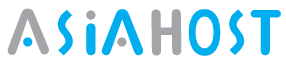MYNIC Domain Name Modify Administrative Contact Record
Obtain Your Contact Code for administrative contact
1. Visit http://whois.mynic.my/
2. Enter your domain name, e.g., everworks.com.my, and press Submit.
3. Find the administrative contact code. eg DCA019561
MYNIC Domain Name Modify Administrative Contact Record
- Visit http://www.mynic.my
- Click Login
- Enter your administrative contact code User Name & Passwords, click "Login"
- Under “Domain” tab, select “Modify Domain”.
- Enter “[Domain Name]” and Select your domain extension under “[Domain Extension]”.
- Under Search Results, tick the domain you want to modify and click “Modify”.
- Tick "Appoint / Modify Administrative Contact Record"
- Modify the Administrative Contact record. Items that can be modified are first & last names, phone no., fax no. and e-mail address.
- Click "Modify".